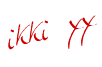Firstly, I feel that I must state that I'm not saying that my way is the correct and only way, it is just my way and it works for me and hopefully will work for you so you too grow to love your bug and find out just how versatile it is.
Using your Border Folders
I'm going to start with how I use borders folders on cards. This was always a problem for me because I kept getting the lines of the folder on the card, which I did not like. I know from the mail I have received that many other peeps have and are experience this. So, after many trys I came up with this method that I find works every time, (perhaps I shouldn't say this because there is always going to be "that" time when it doesn't, but usually it does.
1. Making a template of your folder
The templete as you will see is slightly smaller than the folder so that pressure is only put on the pattern and not on the edges, which is why you sometimes get lines on your cards. The template is made of thick card, taped together to make a thickness that resembles the thickness of the B plate. It's a bit time consuming, but once made can be saved and used again as you will soon see. PLEASE, take care here, keep testing, better to start thin and build up - if you make it too thick it could break your beloved machine.
Once you have the template you are ready to start embossing.
2. The equipment that I used:
A Plate, B Plate, Cardstock, Frills Border Folder, and the template which replaces the 2nd B Plate

The template replaces the need for the 2nd B Plate. You will also notice that I'm embossing straight onto my cardstock. But, you can emboss on a piece of card and then add this to your card. I always try to emboss with the back of the card NOT wrapped round the folder. I feed this part through the CB first. I think you will see the blue card on the picture. The reason I do this is twofold. It helps to avoid creasing on the card, and also I feel looks better, but this is just a personal thing!
3. Here is the finished card
You will see that I have added a second border, using the same method
These are a few samples of cards made with the fancy corner folders - the template method works just the same.


I hope you find this tutorial helpful. Please leave me a comment on your views it will be very helpful to me in making future ones.
Now are you ready to make a card using this method - go on try it out - I challenge you.
If you are a Docraft member, you will need leave a message under Anonymous, but please when you sign your name also add DC then I will know you.
Thanks for dropping by, back soon.